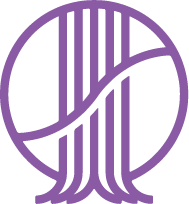Run the setup program by launching the “SetupEyeAutomate2.X.jar” file or use the command:
java -jar SetupEyeAutomate2.X.jar
Do not install the files below the “Program” or “Program Files” folder under Windows since the package contains both binaries and data.
Run the “EyeStudio” jar or exe file to start EyeStudio. You may also launch EyeStudio by using the command:
java -jar EyeStudio.jar
Run the “EyeServer” jar or exe file to start the server. You may also launch EyeServer Studio by using the command:
java -jar EyeServer.jar